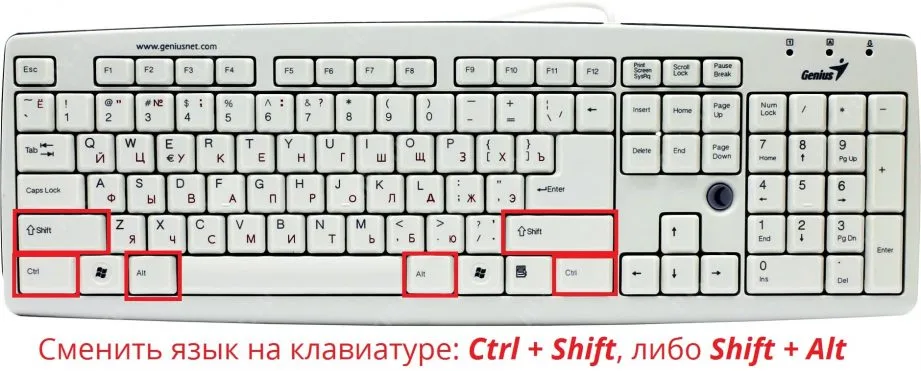Запускаем Cubase и заходим во вкладку File-Preferences. Открывается вот такое окно. Находим в нем вкладку General. Здесь выбираем системный язык, по умолчанию английский.
Переключение на русский язык: Одновременно нажмите правый Ctrl и, не отпуская, правый Shift. Для переключения на английский: левый Ctrl одновременно с левым Shift.
- How to analyze audio in Cubase
- Cubase offers particular functions for analyzing the audio in your project. The Sample Editor provides an overview of the selected audio event. It allows you to view and edit audio by cutting and pasting, removing, or drawing audio data, as well as by processing audio.
- How to edit MIDI in Cubase
- There are several ways to edit MIDI in Cubase. You can use the tools and functions in the Project window for large-scale editing or the functions on the MIDI menu to process MIDI parts in various ways. To manually edit your MIDI data on a graphical interface, you can use the MIDI editors.
- How do I use a time-stretching and pitch-shifting algorithm in Cubase
- In Cubase, time-stretching and pitch-shifting algorithms are used for offline processes, in the Sample Editor, or for the Flattening Realtime Processing function. Depending on the feature, élastique, MPEX, or Standard algorithm presets are available. Cubase offers particular functions for analyzing the audio in your project.
- What is the difference between MIDI remote and Cubase
- Cubase allows you to set up 8 different track parameters or settings as Track Quick Controls for quick access. MIDI Remote allows you to integrate and use third party MIDI controllers in Cubase. You can control Cubase with a connected MIDI device via MIDI.